Back pain is a common issue for employees in many work environments. It’s often linked to long hours at a desk, but can occur anywhere improper posture, repetitive strain, or poorly designed workspaces are present. Ergonomics, which optimizes design to suit the human body, helps reduce these risks. By adjusting your workspace, posture, and daily habits, you can work more comfortably and lower your chances of back pain.
Adjust Your Workstation Setup
An ergonomically optimized workstation can significantly alleviate back pain. Start by making sure that your desk and chair are positioned correctly in relation to your body. Your computer monitor should be positioned directly in front of you at eye level to prevent neck strain from tilting your head up or down. Your keyboard and mouse should be positioned at a height that allows your arms to be in a comfortable 90-degree angle. If your workstation doesn’t allow for these adjustments, try using tools like monitor risers or adjustable desks.
Maintain Proper Sitting Posture
Sitting correctly throughout the day is one of the simplest ways to prevent back pain. Follow these posture tips:
- Keep your feet flat: Place both feet flat on the floor or on a footrest to provide support for your lower back.
- Support your lower back: Adjust your chair or use a lumbar support cushion to maintain the natural curve of your spine.
- Align your posture: Sit with your shoulders back, hips pressed to the rear of the chair, and avoid slouching.
- Maintain a neutral head position: Keep your head aligned with your torso. Avoid leaning forward or tilting your chin down.
Practicing proper posture may feel unnatural at first, but over time, it becomes a habit that promotes good back health.
Take Frequent Movement Breaks
Sitting for long periods can compress the spinal discs, causing stiffness or pain. Make it a habit to stand up, stretch, or walk around every 30 minutes. This simple practice improves circulation and relieves tension in the body. You can incorporate stretching exercises into your routine, such as standing backbends or gentle side stretches, which are effective in reducing spinal tension. These small movement breaks throughout the day help protect the spine and keep your muscles active, combating the risks associated with sedentary work.
Use Supportive Office Equipment
Investing in high-quality ergonomic equipment offers long-term benefits for maintaining good back health. Try these tools:
- Ergonomic chairs: Look for chairs with adjustable height, proper lumbar support, and sufficient cushioning to promote a healthy sitting posture.
- Standing desks: Alternate between sitting and standing to reduce pressure on the lower back and engage your core muscles.
- Footrests and wrist supports: These accessories help achieve a neutral body alignment and distribute pressure evenly.
- Anti-fatigue mats: For those who stand at workstations, these mats can reduce strain on the lower back and legs.
Supportive equipment not only minimizes discomfort but also encourages better posture and movement habits throughout your day.
Prevent Back Pain with Ergonomics
Implementing ergonomic principles isn’t a one-time fix; it’s an ongoing process that requires mindfulness and regular adjustments. Evaluate your workspace periodically to confirm it continues to meet your needs. Likewise, make posture checks and movement breaks a routine part of your daily work. Over time, these small but consistent actions can lead to significant improvements in comfort and productivity. If you’re experiencing persistent discomfort or pain, consult a doctor or specialist for personalized advice.
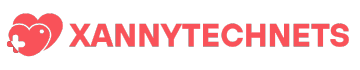








Leave a Reply